It’s steady away here with the Fast Member updates. Some super useful tweaks in this interim update as we move towards a next major version (hint blocks coming soon)
Here’s what we’ve packed into this little update
Product Images and Dynamic Product Grids
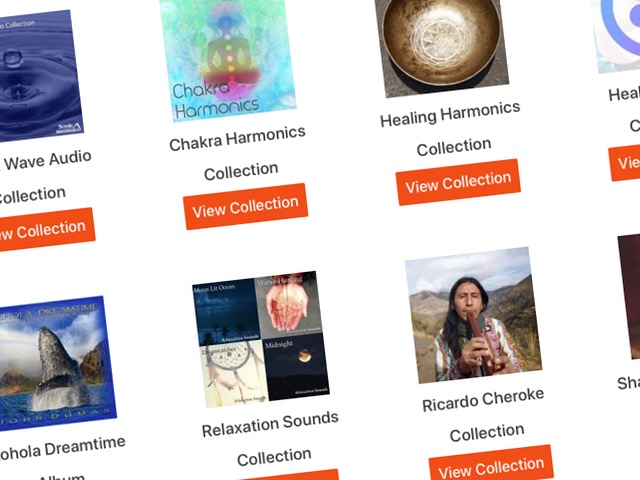
You can now add an image for each product. This gives you a few useful features, most notably the ability to create dynamic product grids.
Once you added images to each of your products, you can use a shortcode to display a dynamic product grid on any page.
Grids can be one, two, three or four columns wide and can be set to show or or hide specific products. They will dynamically change as your members purchase products, creating new powerful and flexible ways to make sure your members can find the most relevant products at the right time.
File Meta Data + Download Lists

An incredibly useful new feature is the file meta data. Now you can add a unique image and icon for each file, alongside giving it a user friendly name (instead of the uploaded file name).
You can then display a neat organised list of all downloads for a particular product, or even group files together using the Fast Tags.
PayPal and Stripe Fees Recorded

This tweak gives you more accurate net profit reporting by recording the fees for both Stripe and PayPal transactions. This also means you can account for fees before you make affiliate payments, so again you have a true overview of your net profits.
Pass URL Parameters When Using Coupons
If you are not tracking you are not scaling. URL parameters are an important part of any tracking system and you now have the ability to pass them directly to the sales page when using the coupons. This means you can track the exact campaign from which the coupon originated from.
If you haven’t yet explored the power of URL parameters, stay tuned. We’ll be sharing some super useful ways to truly tap into their power to create dynamic marketing funnels in a future blog post.
Quick Add Fast Tags

You can now quick add new Fast Tags directly from inside the product integrations panel. No more having to save the product, go add the new tag in another window and reload the page. This should shave some time off your workflow.
Fast Tags are quickly becoming a central way of organising users products and content across your Fast Member site, as you’ll find out in future updates and blog posts.
Product Name Email Customisation Tag
Now you can simply use the [product_name] tag in your emails to display the current name of the product. This is super useful when cloning products or if you find yourself changing product names often, but forget to update the email subjects.
PLUS a number of minor bug and interface fixes. You can check the changelog in the plugin for full details.