Fast Member Shortcodes
[fastmem product="1" button="1" track="abc" pmethods="1"]
This would render a payment button with the following values
- product '1'
- button configuration '1'
- tracking code 'abc'
- payment method '1'
This would output a button on the page as below
[fastmem product="1" button="1" track="abc" pmethods="1"]
[fastmempaylink product="1" pmethod="1" track="abc" title="Click Here To Buy" but="1"]
This would render a payment link with the following values
- product '1'
- payment method '1'
- tracking code 'abc'
- link text 'Click Here To Buy'
- button configuration '1'
This would output a link on the page as below
[fastmempaylink product="1" pmethod="1" track="abc" title="Click Here To Buy" but="1"]
[[fastmemchunk id="1" cond=" {1} AND NOT {2} "]]
This would display a Content Chunk on the page with the following values
- chunk id '1'
- display condition 'product 1 AND NOT product 2'
This would output the Content Chunk on the page when the member only has Product 1 AND NOT Product 2.
As soon as the system recognised a purchase for Product 2 the Content Chunk will no longer be displayed.
[[fastmemchunk id="1" cond=" {1} AND NOT {2} "]]
[[fastmemchunk id="v" video="https://yourvideourl.com/path-to-video.mp4" img="https://yourvideourl.com/path-to-image.jpg" endposter="https://yourvideourl.com/path-to-image.jpg" autoplay="1" loop="1" controls="1" w="640" h="360" ]]
This will display a video on the page with the following values
- path to the video
- path to the start image
- path to the end image
- autoplay active
- loop active
- show controls
- dimensions width 640px heigh 360px
You can choose to deactivate any value which has a "1" by deleting it or setting to "0"
If the url of the video is added to the protected content for a certain product the video will not show until the user has purchased that product.
You can use S3-hosted videos and they will be protected if you have entered your S3 details in the FastMember plugin settings. Width and height are maximum values, if shown on a smaller screen the player will responsively be scaled.
[fastmemhidden memmsg="1" prodid="1"]]
Add your hidden content here
[[/fastmemhidden]
This will hide any content that is placed between the shortcodes (currently set as 'Add your content here') until the member has access to product 1.
Instead the content which is added to the product 'Hidden Content Message' will be displayed. This option can be turned off by changing the "1" to a "0"
Once they have purchased the product they will be shown the content between the shortcodes.
Multiple Products
You can also hide content for multiple products by separating the product IDs with a number as follows:
[fastmemhidden memmsg="0" prodid="1,2,3"]
Add your hidden content here
[/fastmemhidden]
So the above shortcode would display the content for products 1 or 2 or 3 but NOT display a the 'Hidden Content Message'
Non Members
[fastnonmemshow prodid="1,6,7"]
Add your non member content here
[/fastnonmemshow]
This would display the content between the shortcodes for anyone who has NOT bought products 1 or 6 or 7
As soon as those products were purchased the content between the shortcodes would disappear
[fastmemdrip product="1" dripday="7"]]
Add your drip content for day 7 here
[[/fastmemdrip]
This will display the content between the shortcodes to members of product '1' on the seventh day after they have purchased the product.
You can use multiple shortcode blocks on the same page with different drip days, displaying content incrementally as their membership progresses.
[fastmempgoto id="1510812254" p="0" nop="0" foru="1" d="5v"]]
Add your Offer here
[[/fastmempgoto]
This will display the content between the shortcodes to anyone who visits page for a maximum of 5 page loads.
[fmcopiesleft prod=1]
This will display the copies left of a product which is running a dime sale.
It will display as a numerical value on the page which can be styled using the WordPress editor (example below)
10
[fastmemcurprice product="1"]
This will display the current price of a product. It will adjust the price for any products which are running a dime sale.
It will display as a numerical value on the page which can be styled using the WordPress editor (example below)
10
[fastmemtrialprice product="1"]
This will display the trial price of a product.
It will display as a numerical value on the page which can be styled using the WordPress editor (example below)
10
[fastmemproduct product="1"]
This will display the name of a product and can be styled using the WordPress post editor.
[fastmemcoupon]
This will display a box to enter a coupon. If the coupon is already applied it will display the coupon and allow to remove it.
[fastmemdownload file="https://yourfilehosting.com/your-file-path.zip" title="Your Download Title" imgf=""]
This will display an encrypted text link to download the file from the url added.
When adding the link the file will auto appear in the protected content settings ready to be added to a product.
The link will only appear on the page when the member is part of that product
You can also add an image as a download button by removing the title between the quotes and adding the file path to the image.
[fastmemdownload file="https://yourfilehosting.com/your-file-path.zip" title="" imgf="https://yourfilehosting.com/your-file-image.jpg"]
[fastmemdownloads product="0"]
This will display all download links for all products the member has access too.
[fastmemdownloads product="1"]
This will display all download links for the product id specified.
[fastmemloginform product="1"]
This shortcode will render a login form when your member is not logged in. When they submit the form it will take them to the members home page of the product set.
When they are logged in it will display their name and a welcome greeting.
If you don't choose a product here, the membership/product that a member belongs to will automatically be selected.
The member will be redirected to the the home page of the the product with the highest priority in your product list.
If you want to control which product home page a member (who might have several products) is going to be redirected after login, you can choose a product here.
The login form (or welcome message) will be displayed as below:
[fastmemloginform]
You can use the following shortcodes to display the logged in member info on the page
User name
[fmusername]
User email
[fmuseremail]
First name
[fmfirstname]
Last name
[fmlastname]
Display name
[fmdisplayname]
User ID
[fmuser_id]
[fastvisitorshow]]
Add your non member content here
[[/fastvisitorshow]
This will display the content between the shortcodes to any site visitor and hide it when they are logged in
[fmconfirm]
This will display the message below which is displayed when you choose a free product with verification.
A confirmation message has been sent to your email address.
Please verify your email by visiting the link sent to you.
Not received the email?
Click here to resend confirmation email.
The shortcode should be added to the thankyou page of the free product and will only display when a user has submitted the registration form and is directed to the thankyou page.
It is triggered on the page by the url parameter
?action=sentconfrmlink&id=11
id=11 will the number of the subscriber who has submitted the form.
If the url parameter is not present it will not show the message
[fastmemregform product="1" hidepass="0" hidefirstname="0" hidelastname ="0" hideusername ="0" extrafields="" redirecturl="" sendbttntxt="submit"]
This will display a registration form for a free product as follows.
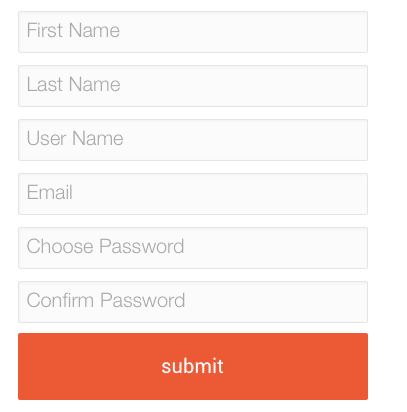
It can be simplified by hiding certain fields by changing the "0" to "1"
For example
[fastmemregform product="1" hidepass="1" hidefirstname="1" hidelastname ="1" hideusername ="1" extrafields="" redirecturl="" sendbttntxt="submit"]
Will output a form with only the email field
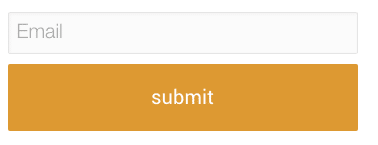
You can also change the button text, add extra fields separated by commas and set a redirect url which will overide the default thankyou page set in the product
[fastmemregform product="1" hidepass="1" hidefirstname="1" hidelastname ="1" hideusername ="1" extrafields="Address,Zip,Tel" redirecturl="https://yoursite.com/new-landing-page-after-submit" sendbttntxt="Sign Me Up!"]
The extra fields will be saved in the FastMember database and can be exported with the members info from the members management page.
Will output a form as below with the values added.
[fastmemupgr product="1" sendbttntxt="submit"]
This will add a button to a page which is displayed to logged in users and allow them to register for a free product without needing to enter their email address.
This can use useful for giving members access to bonus products only when they click the button.
It can also be used add a member to a free product and initiate an autoresponder sequence the moment they press the button.
The following shortcode will display the products grid for all products using a 4 column layout, but products 3 and 13 will be hidden from display.
[fastprod products="0" columns=4 btntext="View Collection" hide="3,13"]
The following shortcode willl display the products grid all purchased products using a 4 column layout. Product 3 will be hidden. The button color has been changed using the hex code.
[fastprod products="0" columns=4 btntext="Access Downloads" show-purchased=1 hide="3" btncolor="#0096CC"]
You can replace the 0 product with any product ID's separated by a comma.
In this example only product 3 will be displayed to customers using a single column layout.
[fastprod products="3" columns=1 btntext="Partners" show-purchased=1]
This will display a members account and billing portal where members can see their current plans and manage their subscriptions and payment details.
Affiliate System Shortcodes
[fastmemaff chunk="stats" product="0"]
This will display a table of stats for the logged in affiliate for all products
Please login to see your stats!
[fastmemaff chunk="stats" product="1"]
This will display the stats for a specific product
Please login to see your stats!
[fastmemaff chunk="link" product="0" page="0"]
This will display the affiliate link for the logged in user for any product and the sites home page
https://fastmember.com?afastmema=[your_id_here]
[fastmemaff chunk="link" product="1" page="209"]
This will display the affiliate link for a specific product and specific landing page
https://fastmember.com?afastmema=[your_id_here]&pid=1
The following shortcodes will display the logged in affiliates registered info
Full name
[fmaffinfo affinfo="fullname"]
First name
[fmaffinfo affinfo="firstname"]
Affiliate ID Number
[fmaffinfo affinfo="id"]
Affiliate Email
[fmaffinfo affinfo="email"]
[fastmemaff chunk="withdrstats"]
This will display the stats of any available withdrawls your affiliates have made.
If they have not yet made a withdrawl it will display a message
Please login to see your stats!
[fastmemaff chunk="withdrform"]
When the logged in affiliate has commissions pending this will display a form allowing your affiliates to request a withdrawl
If no commissions are pending it will display a message indicating the requirements for payment
[fastmemaff chunk="ppdetails" product="0"]
This will display the payment details form for all products which have FastPay affiliate type selected.
[fastmemaff chunk="ppdetails" product="11"]
This will display the form for a specific product
[fastmemaff chunk="regform" product="0" page="94" affcomm="50"]
This will display a registration form with the following values
- make the affiliate an affiliate for all products
- redirect them to the page id "94"
- set the affiliate commission at 50%
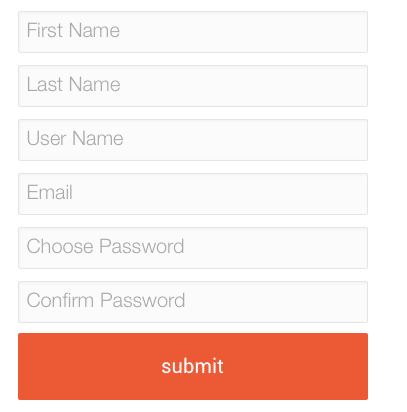
[fastmemaff chunk="regform" product="11" page="94" affcomm="50"]
This will display a form which will register the affiliate to product ID 11
[fastmemaff chunk="loginform" product="0" page="305"]
This will display a registration form with the following values
- Login the affiliate for all products
- redirect them to the page id "305"
[fastmemaff chunk="loginform" product="11" page="305"]
This will display a form which will log in the affiliate for product ID 11 and redirect to the specified page